1. Health and Safety guide
WARNING: READ BEFORE PLAYING
Photosensitive Seizure Warning
A very small proportion of people can experience epileptic seizures when exposed to certain light patterns or flashing lights. Exposure to these patterns or backgrounds on a computer screen, and often while playing video games, may induce an epileptic seizure in these people. Certain conditions can induce previously undetected epileptic symptoms even in people who have no prior history of prior seizures or epilepsy.
If you, or anyone in your family, have an epileptic condition, consult your physician prior to playing any FunOrb games. If you experience any of the following symptoms while playing a video or computer game - dizziness, eye or muscle twitches, altered vision, loss of awareness, disorientation, involuntary movement, or convulsions - STOP PLAYING IMMEDIATELY and consult your physician. Only when they have given you the all clear should you resume play.
Repetitive Strain Injury Warning
Prolonged use of a computer, bad posture and low levels of fitness can all contribute to a condition referred to as Repetitive Strain Injury (RSI).
To help avoid RSI, please follow these simple steps:
When playing FunOrb games, take a 10 minute break from your computer every hour. Get up and walk around, do some stretches. Exercise regularly. When using the computer, only maintain a loose grip on the mouse. Never rest your wrists on a support whilst typing or using the mouse. For extended periods of mouse-only use, place the mouse directly in front of you, between you and the monitor. Make sure the top of the monitor is at eye level and directly in front of you and that your seat is at the right height so that your forearms are at right angles to your upper arms.
The picture below illustrates a correct sitting position:
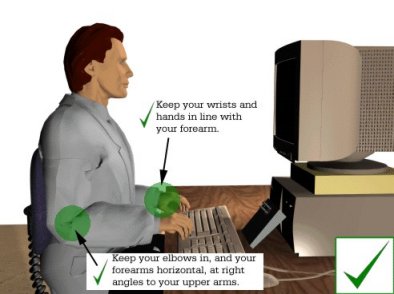
If you have any serious pain or discomfort in your arms, neck, shoulders or back while playing FunOrb games stop playing immediately and consult your physician. Only when they have given you the all clear should you resume play.
2. Play Safely
FunOrb has several multiplayer games, so you are going to meet a lot of new people when playing. Please remember, however, that you DO NOT know any of these people in real-life. This is not to say that they are not as nice in real-life as they act in-game - they most likely are - but it's important and sensible to keep a safe distance from your fellow FunOrb players in real life.
For this reason, we have put together some helpful hints, so you can be safe and have fun while playing FunOrb games.
1. DO NOT tell other players personal information. Not even if they claim to be Jagex staff!
Don't tell ANYONE your real name, email address, home address, messenger handle or phone number. Use your in-game friends list to chat and interact with the other players safely in multiplayer games.
2. If someone is making you feel uncomfortable then you should not attempt to carry on a conversation with this person.
Please see our Reporting Abuse guide for details on both how to ignore these players and reporting them, should they insult you directly.
3. Chatting of a sexual nature (aka cybering) is strictly forbidden in all FunOrb games and should someone approach you in-game with this type of chat, please follow the instructions in our Reporting Abuse guide and report the player to us.
4. FunOrb games are ONLINE games. There is no need to meet anyone from FunOrb games in real life. Remember, you only have the other player's word that they are who they say they are. In addition, for our players' safety, it is against the rules to ask for or give out personal information, so please do not do so. For further information about this policy, please read Play Safe: Asking for or giving out personal details.
If you decide against this and plan to meet a FunOrb player in real life, please inform someone that you trust about what you are doing and have them accompany you to the meeting. DO NOT go alone.
5. We advise our younger players to keep your parents or guardians informed of how your playing is going. It would be a good idea to introduce them to the games and encourage them to check on you regularly to ensure that your game remains problem-free.
6. For serious cases related to Child Protection, please report the incident to the following authorities:
| USA | The Cyber Tipline |
| Europe | Child Exploitation and Online Protection Centre |
| Australia | Virtual Global Taskforce |
| Canada | Cybertip |
| International | Childnet International |
Or, if you are outside the United Kingdom or the United States, we suggest you contact your local law enforcement agency.
For further information and advice on how to chat safely online, please see the following sites:
| Jugendschutz im Internet (German) | http://www.jugendschutz.net/ |
| Virtual Global Taskforce | http://www.virtualglobaltaskforce.com |
| Chat Danger | http://www.chatdanger.com |
| Get Net Wise | http://www.getnetwise.org |
| Think You Know | http://www.thinkyouknow.co.uk |
| Childnet International | http://www.childnet-int.org |
9. If you are a parent seeking more information about FunOrb, you can view our Parents' Guide by clicking here.
3. Responsible Gaming Policy
Jagex intends everyone to use and enjoy FunOrb in a responsible way.
FunOrb games are computer entertainment products and are operated with the intention of providing our users with an engaging, challenging and entertaining experience which they can enjoy from home, work or college via an online device.
While we do not block people from being logged in to FunOrb over a certain number of hours, we do not encourage people to play for more hours than is reasonable.
Please follow these simple guidelines to maintain a balanced life and get the most out of playing our games.
- Take a break from the computer: read a book, go for a walk.
- Exercise at least once a week.
- Remember, it is just a game.
- When eating, take a break from the computer - it'll still be there when you come back.
- Don't ignore your real-life friends, meet up with them on a regular basis.
- Work and study matters: don't let playing a game stop you doing well in your studies or at work.
If you feel that your use of FunOrb is out of control and you are finding it difficult following some, or all, of the steps mentioned above, then please seek advice and help from someone that you trust or a medical professional.





