Construction - Portal Chamber
Introduction
A very useful room for transportation becomes available at level 50 Construction: the portal chamber, where you can select and teleport to various locations in RuneScape.
Key Features

There is a cost for these teleportation portals - you must power it by providing 100 x the runes required for the spell. For example, if you want to direct a portal to Camelot, you will need 500 Air runes, and 100 Law runes to power it.
Please note: You will still get Magic experience for directing the portal, but it will only be 5 x the experience for casting, not 100 times.
The advantage of this is that, when it is done, the portal provides infinite teleports for anyone who uses it, so if you and a group of friends wish to leave your house to go to a location, you can all run through the portal and be teleported.
| Location | Runes required | Quest Requirement to Build |
|||||||
![[image]](../../img/main/kbase/skills/magic/spells/varrock_teleport1.gif) Varrock* |
![[image]](../../img/main/kbase/items/runes/lrune.gif) Law rune |
x 100 | ![[image]](../../img/main/kbase/items/runes/arune.gif) Air rune |
x 300 | ![[image]](../../img/main/kbase/items/runes/frune.gif) Fire rune |
x 100 | None | ||
![[image]](../../img/main/kbase/skills/magic/spells/lumbridge_teleport1.gif) Lumbridge |
![[image]](../../img/main/kbase/items/runes/lrune.gif) Law rune |
x 100 | ![[image]](../../img/main/kbase/items/runes/arune.gif) Air rune |
x 300 | ![[image]](../../img/main/kbase/items/runes/erune.gif) Earth rune |
x 100 | None | ||
![[image]](../../img/main/kbase/skills/magic/spells/falador_teleport1.gif) Falador |
![[image]](../../img/main/kbase/items/runes/lrune.gif) Law rune |
x 100 | ![[image]](../../img/main/kbase/items/runes/arune.gif) Air rune |
x 300 | ![[image]](../../img/main/kbase/items/runes/wrune.gif) Water rune |
x 100 | None | ||
![[image]](../../img/main/kbase/skills/magic/spells/camelot_teleport1.gif) Camelot |
![[image]](../../img/main/kbase/items/runes/lrune.gif) Law rune |
x 100 | ![[image]](../../img/main/kbase/items/runes/arune.gif) Air rune |
x 500 | None | ||||
![[image]](../../img/main/kbase/skills/magic/spells/ardougne_teleport1.gif) Ardougne |
![[image]](../../img/main/kbase/items/runes/lrune.gif) Law rune |
x 200 | ![[image]](../../img/main/kbase/items/runes/wrune.gif) Water rune |
x 200 | Plague City | ||||
![[image]](../../img/main/kbase/skills/magic/spells/watchtower_teleport1.gif) Watchtower |
![[image]](../../img/main/kbase/items/runes/lrune.gif) Law rune |
x 200 | ![[image]](../../img/main/kbase/items/runes/erune.gif) Earth rune |
x 200 | Watchtower | ||||
![[image]](../../img/main/kbase/skills/magic/spells/kharyrll_teleport.gif) Kharyrll |
![[image]](../../img/main/kbase/items/runes/lrune.gif) Law rune |
x 200 | ![[image]](../../img/main/kbase/items/runes/blrune.gif) Blood rune |
x 100 | Desert Treasure | ||||
* If you have completed the Varrock Achievement Diary easy tasks, you can talk to Rat Burgiss to swap your teleport location to a point south of the Grand Exchange. Speak to him again to swap it back to the market.
The higher level centrepiece option is the 'scrying pool'. When built, this has the right-click option 'Scry'. When you click this, you can then select a portal you have built (or the entrance portal to your house). When you have done this, you will be viewing the actual location from your house, so you can see what is going on at that destination, or who is waiting outside your house! You can also move the scrying camera with the cursor keys as normal.
The Hotspots

- Portal
- Centrepiece
The Items
Portal
| Item | Level required |
Materials required |
Uses | Experience gained |
|
![[image]](../../img/main/kbase/skills/construction/items/portalchamber/teak_portal.gif) Teak portal |
50 |
![[image]](../../img/main/kbase/skills/construction/items/t_plank.gif) Teak plank |
x 3 | Can be directed to a teleport location | 270 |
![[image]](../../img/main/kbase/skills/construction/items/portalchamber/mahogany_portal.gif) Mahogany portal |
65 |
![[image]](../../img/main/kbase/skills/construction/items/m_plank.gif) Mahogany plank |
x 3 | Can be directed to a teleport location | 420 |
![[image]](../../img/main/kbase/skills/construction/items/portalchamber/marble_portal.gif) Marble portal |
80 |
![[image]](../../img/main/kbase/skills/construction/items/marble_block.gif) Marble block |
x 3 | Can be directed to a teleport location | 1500 |
Centrepiece
| Item | Level required |
Materials required |
Uses | Experience gained |
|
![[image]](../../img/main/kbase/skills/construction/items/portalchamber/teleport_focus.gif) Teleport focus |
50 |
![[image]](../../img/main/kbase/skills/construction/items/limestone_brick.gif) Limestone brick |
x 2 | Can be used to direct portals to teleport locations | 40 |
![[image]](../../img/main/kbase/skills/construction/items/portalchamber/greater_focus.gif) Greater focus |
65 |
![[image]](../../img/main/kbase/skills/construction/items/marble_block.gif) Marble block |
x 1 | Can be used to direct portals to teleport locations | 500 |
![[image]](../../img/main/kbase/skills/construction/items/portalchamber/scrying_pool.gif) Scrying pool |
80 |
![[image]](../../img/main/kbase/skills/construction/items/marble_block.gif) Marble block |
x 4 | Can be used to Scry (view locations) and direct portals to teleport locations | 2000 |
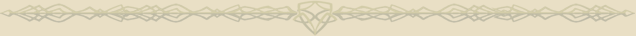
More articles in
Construction
|
|
|
Further Help
Need more help? Come chat with us!
|
|

