Your Message Inbox
| Click here to log into your Message Inbox |
The Message Centre
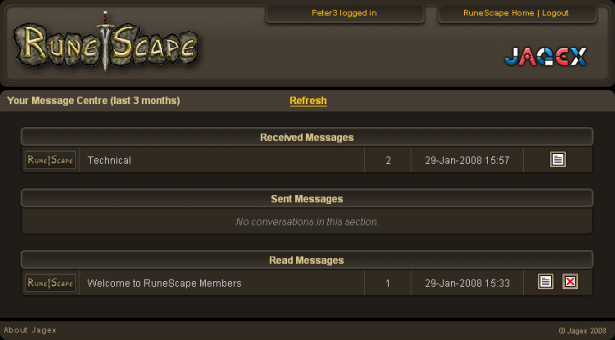
When you submit a query to Jagex (about Billing, Technical Support, etc.), the message you send will be directed to a staff member to deal with.
You can check the status of your queries by logging in to your inbox. You can find this by clicking on 'Account' on the RuneScape homepage and selecting 'Read Messages'. You can also log in to check for billing reminders and other notices that Jagex may send out periodically. This will bring up a screen much like this:
The inbox keeps track of your conversations with Jagex staff, breaking them down into three types:
- Received
- Sent
- Read
Any message in the 'Received' category indicates that there is a new message from Jagex for you. You should open the message immediately.
Messages in 'Sent' are those messages that you have replied to, or queries that you have sent, but have not yet received a reply.
'Read' contains the messages that you have read, but not sent a reply to Jagex. You may not need to send any further messages in these conversations. This will also include any messages that Jagex decides do not need a personalised response.
You will also notice two buttons at the end of each conversation:
|
|
This button will open the message so that you can read it. |
|
|
This button will delete the conversation in its entirety. You can always delete messages in the 'Read' folder, and you may delete messages in the 'Sent' folder if they have not been assigned to a staff member yet. You might like to do this if you realise the answer to your query before Jagex sends you a reply. |
Sending a reply
When you open a message (by clicking on the subject or the 'read' icon to the right of the message), you will be directed to a page like this:

As you can see, this will contain all of the messages on this topic from both yourself and Jagex. If you feel you need to send a reply, you can click 'Send Reply' (in yellow below the most recent message). This will open a message box that you can type your message into before clicking 'Send'. Note that there is a 400 character limit on your messages.
If the 'Send Reply' link is not there, this is because Jagex has decided that there is no need for you to respond. If you have further queries you will need to start a fresh conversation by sending in a new query.
Not all of your messages will receive a personal reply from Jagex as we may be able to fix your problem or resolve your query without finding it necessary to reply. These messages may be moved from your 'Sent' folder to your 'Read' folder as a result.
You can log in to your inbox here.

More articles in
Other
|
|
|
Further Help
Need more help? Come chat with us!
|
|

