PayByPhone Payment
- How does the PayByPhone payment method work?
- What countries is this payment method available in?
- How much does it cost?
- How long will it take for my membership to start?
- How do I make a payment?
- How do I cancel my membership?
- How many months of membership can I buy at a time?
- How many Jagex accounts can I subscribe using the same telephone line?
- Can I call the service with a mobile phone?
- My PIN does not work. What can I do?
- What is the telephone number for the service?
- When I call the service, the call does not connect correctly. What is wrong?
- There is no premium rate block on my telephone line but I cannot connect to the service. What is wrong?
- The PayByPhone service is not available in my country, what can I do?
- PayByPhone is available in my country, but the PayByPhone logo is not displayed when I try to subscribe. Why?
- Why did I receive fewer days of membership than I expected?
You call our PayByPhone service and receive a PIN to redeem on our website, which will provide you with one month of membership.
The cost of the call will be added to your telephone bill.
2. What countries is this payment method available in?
The PayByPhone service is currently available in Australia, Belgium, Canada, France, Germany, the Netherlands, New Zealand, Switzerland, the United Kingdom, and the United States.
3. How much does it cost?
The cost of membership will depend on the country you are calling from and will be displayed during the subscription process.
4. How long will it take for my membership to start?
You will need to wait 15 minutes after the call has been made before you can redeem your PIN. As soon as the PIN is redeemed, the membership credit will be added to your account.
If you are unable to redeem your PIN for any reason then please contact billing support.
5. How do I make a payment?
Select 'Upgrade Your Account' on the RuneScape front page (under the 'Account' drop-down menu) and select the prompts for using the PayByPhone payment method.
Please be sure to follow the instructions and ensure you understand all the points.
6. How do I cancel my membership?
Payment will only be taken when you call the PayByPhone service and are issued with a PIN. If you no longer wish to continue membership on your account, simply do not make a payment.
7. How many months of membership can I buy at a time?
You will only be able to buy one month of membership credit at a time.
8. How many Jagex accounts can I subscribe using the same telephone line?
You are allowed to subscribe a maximum of three accounts using the same telephone line at any one time.
Jagex reserves the right to withhold/suspend crediting an account, without refund, if you attempt to maintain more than three Jagex subscriptions on one phone line.
9. Can I call the service with a mobile phone?
It is possible to use the PayByPhone service with a mobile phone; however, you will have to ensure that your mobile network allows you to call premium rate services. In addition, please also ensure that you have the correct amount of credit on your phone to use the service before calling.
Please note that an additional charge may be added by your network provider: you should contact them for details on this.
10. My PIN does not work. What can I do?
First, please double-check you have waited 15 minutes and are entering the correct PIN.
Here are some possible reasons for your PIN not working:
- You are attempting to redeem the PIN in a different country from the one in which the PIN was purchased;
- There are three or more earlier, unredeemed PINs linked to the telephone number you are using;
- More than three accounts are currently subcribing by PayByPhone on the telephone number you are using.
If the PIN still does not work, please submit a billing support query. You will need to provide the phone number that you used to pay, the PIN you were issued with and the date and time the call was made.
11. What is the telephone number for the service?
The telephone number you will need to call will depend on the country you are calling from and will be provided during the subscription process.
12. When I call the service, the call does not connect correctly. What is wrong?
Please check with your telephone operator if your line is blocked from making calls to premium rate numbers.
The possible reasons can be:
- The bill payer has blocked dialling premium numbers;
- A call made to a premium rate number has been disputed previously;
- You are calling from a business line.
If there is a block on premium rate calls you will need to check with the person who pays the telephone bill before getting the block lifted.
Please note that you will not be charged for any calls which do not successfully complete.
13. There is no premium rate block on my telephone line but I cannot connect to the service. What is wrong?
We do not actively block any numbers from calling our PayByPhone service.
If you are unable to connect to the service, then please contact your telephone operator.
Alternatively, you may wish to consider one of the other payment methods we offer. A full list of these payment methods can be found by selecting 'Upgrade Your Account' on the RuneScape front page (under the 'Account' drop-down).
14. The PayByPhone service is not available in my country, what can I do?
We are always looking to add new payment options for our players. If PayByPhone has not currently been implemented in your country, please do not submit a query regarding this; instead, keep an eye on our Billing pages for information on new billing options.
In the meantime, you may wish to consider one of the other payment methods we offer. A full list of these payment methods can be found by selecting 'Upgrade Your Account' on the RuneScape front page (under the 'Account' drop-down).
15. PayByPhone is available in my country, but the PayByPhone logo is not displayed when I try to subscribe. Why?
You will only be able to purchase membership using PayByPhone if your account has less than 14 days of membership credit remaining on it.
If you wish to use this payment method, you will need to wait until your account has less than 14 days of membership credit left.
16. Why did I receive fewer days of membership than I expected?
This problem is usually caused by calling the discounted membership rate telephone line, even though your account is not eligible for the discounted rate. By attempting to apply a discounted PIN to a full-price paying account, you will pay less for the call, but you will also receive fewer days of membership, usually 26 days.
To avoid this issue, please ensure that you are calling the correct number. You should go through the whole subscription process each time you subscribe, to make sure that the telephone number you are calling is up-to-date.
If you are sure that you have called the correct number, but have still received fewer days of membership than you expected, please submit a billing support query. We will then investigate the issue for you.
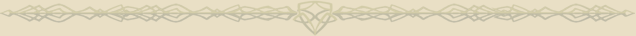
More articles in
Billing
|
|
|
Further Help
If this article does not help you, you may find the following sections of the RuneScape site helpful:
|
|




