|
Raivas�Skye
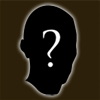
|
11-Jul-2010 20:52:27
Last edited on 13-Jul-2010 03:17:28 by Raivas�Skye
I know that you're probably thinking: "Silly Raivas, we already have hotkeys." Yes, we have odd hotkeys which are F1 - F5, with an additional F10. This is set up like this:
[F5][ ][ ][ ][F1][F2][F3][F4][ ][ ][ ][ ][ ][ ][ ][ ]
As you can see, this is the layout of the menu tabs (located at the bottom-right corner of the game window)
And here's what each of the F-keys do.
F1: Inventory
F2: Equipment
F3: Prayer Book
F4: Spellbook
F5: Combat
(F10) The most recent skill you've been using (Quickchat)
As you can see, this is quite an odd way to work things, as the F-keys are oddly spaced. Besides that, the F-keys are (on all keyboards that I've seen) located at the very top of the keyboard, thus making it hard to reach, without having to look at the keyboard every time you want to use one.
My idea is that we have customizable hotkeys, that are featured in many other rpg's such as World of Warcraft and Mabinogi. We would have a small button down at the corner of the game window, or maybe it would be in the Options Menu of the window.
In this window, there would be the layout of a computer, and you would be able to customize certain keys to perform certain actions in the game (specifically, opening the different tabs in the menu, such as Inventory, Quests, etc.).
Now you may be thinking: "But Raivas, this would mean we wouldn't be able to type, because we already use our keys for typing." That is something I've thought about, and I think it would be better to do a different action for that. This would be pressing the Enter/Return key in order to start typing.
EX: You would press enter, and then type hello, and then enter again. This would make "Hello" appear on the screen.
FINALLY, Hotkeys could be disabled from the options menu, by right clicking the button and pressing "Disable".
Any Suggestions?
Harthglen adds that there should be a hotkey for "Click here to continue...". Maybe the spacebar?
|












