Feeds
1. What is RSS?
Really Simple Syndication, or RSS, feeds are a way of keeping up to date on content that changes regularly. They are a really simple way of presenting the latest content, which can be checked regularly by software on your computer, so that you'll be told immediately when there's something new. Following a RSS feed in this way is known as 'subscribing' to it.
There are a number of different types of feed, but by far the most common and the one we use is called an RSS feed.
2. How do I subscribe to a RSS feed?
There are a number of different ways to subscribe to a RSS feed.
Subscribing through your browser is usually the simplest way. Most modern browsers will display an orange and white feed icon or RSS icon when you are viewing a page with a feed available. Clicking this will allow you to bookmark the RSS feed, and this will usually show up in your bookmarks menu or a similar feeds menu so you can quickly check the latest content without loading up the whole page.
There are also programs which are dedicated feed readers that run on your computer. There are many different ways such a program will display your feed, but a common approach is to display a pop-up at the bottom of your screen when a new article appears on one of your subscribed feeds. This is a great way to be informed of news stories, blog posts, etc. as soon as they appear.
There are many other things that can be done with feeds. For example, some sites will allow you to build a customised homepage with feeds of your choice and others will send you emails or text messages when subscribed feeds are updated.
3. Which parts of RuneScape.com offer RSS feeds?
Currently we offer RSS on Recent News and the Developers' Blogs. We are investigating offering feeds for a number of other parts of the site with frequently updated content.
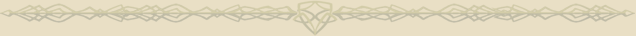
More articles in
Other
|
|
|
Further Help
If this article does not help you, you may find the following sections of the RuneScape site helpful:
|
|




