Forums
| Click here if you would like to visit the RuneScape forums |
| Click here to read the Forum Code of Conduct |
1. How do I use the forums?
For a quick guide to starting on the forums, read the Forum Code of Conduct.
The Rules of RuneScape also apply to the forums, as do any forum-specific rules that will appear at the top of each forum.
For more information on Forum Moderators, please click here.
2. What is a forum, post, thread or spam?
You can use the forums for a number of reasons. Many players use them as an outlet to sell their unwanted items; others use them to recruit for clans. The decision is entirely up to you.
Each forum, of which there are many on broad topics, are each broken up into 'threads'. A 'thread' is a list of posts on a specific topic. To view a thread, select the forum you wish to enter and click on a thread title.
Threads themselves are made up of 'posts', a small message written by a player taking part in the discussion.
Occasionally, when a Jagex Moderator sees a thread which is particularly amusing, informative or important they can make a thread a 'sticky'. Stickies are threads that will always stay at the top of a particular forum. Sometimes they can contain important information regarding world crashes in RuneScape or other important matters, so keep a look out when new stickies are added to the top of every forum.
Any other threads will be displayed lower than a sticky.
At the top of each forum, just below the title of the forum, you will see that there are several links - note in particular the Code of Conduct and the Forum Specific Rules. Please take a few minutes to make yourself aware of each guideline and ensure that any posting you do within the forums complies with these guidelines to ensure you get the response you want.
When a player posts a pointless message which wastes users' and moderators' time it is known as 'spam'. Please do not spam the forums. Think carefully about what you post.
Do not encourage spam by posting further on a spam thread. Instead, just ignore the threads or posts. If you do post further spam, you could end up with at least one warning. For example, a post on a spam thread as 'locked' or 'corked' will NOT be tolerated and will also be considered as spam.
Please avoid posting repetitive posts such as 'Save the Kitty' or 'Save the Bunny' as these are also considered spam. These are repeatedly pasted drawings in text, also known as ASCII graffiti. Please do not add them to your 'signatures' (a piece of text signing off your messages) or copy and paste into your posts.
Some posts that are considered spam:
- Posts that are off-topic e.g. If the topic was 'How do I get to Falador?' and you posted about cheeseburgers, this would be spam.
- Posts that are just a jumble of letters/symbols/numbers e.g. 98092;laldkjkajfhga.
- Posts that have no value for discussion.
- Posting 'THIS IS SPAM!' or anything like that on a topic.
- Making duplicate threads (e.g. making three threads/posts that say 'Where's Varrock' is spam).
Post signatures are not to have more than four lines of text. If a forum moderator deems that your signature could be classed as spam, they are allowed to ask users to remove the signature from further posts.
Our forums receive a lot of posts and, as a result, the threads move very quickly from the top of the lists to the bottom. By using 'bump' the player can effectively move their thread more towards the top of the list, therefore increasing the chances of players/buyers seeing the thread.
Bumping is not spamming as long as it is not done excessively. If you are in doubt as to whether to bump a post, always err on the side of caution and do not bump the thread.
Threads with no topic will be removed in the interest of making forums shorter. It is also classed as spam, so please do not post this type of thread.
3. I am a member, but I am not able to post on the forums.
If you are a member, or a free player who meets the requirements to post on the forums, but do not see an option to create a thread within a forum list, or reply within a thread, then this may have been caused by a temporary ban or mute, which has been placed over your account. You can find more information about how bans and mutes affect your forum privileges here.
4. I am a free player, how can I qualify to post on the forums?
Free players may post on the forums if they meet certain criteria.
To post on the RuneScape forums, a free player must have a total skill level of 500 or over.
To post on the FunOrb forums, a free player must have at least 42 Achievements.
5. Why was my post removed?
It is at the discretion of the moderators if a thread or post should be deleted, so please don't make threads asking why a specific thread was deleted.
If a specific post of yours was edited or removed, it will have been because you have broken one of the main Forum guidelines or a Forum specific rule.
If your post was simply in a thread that was removed you do not need to worry.
If you find that you have been warned, or your post has been hidden, please re-read the Rules of RuneScape and the Forum Code of Conduct to ensure this doesn't happen again.
Please keep your posts clean and respectful. We will not accept flaming of any kind. Joking around is fine, but being insulting for your own amusement will not be tolerated.
We will not tolerate any kind of harassment.
Debating is fine, insulting is not. Keep debates on-topic and DO NOT insult any other user.
Make sure the content that you post is 'tasteful'. Remember we have males and females of broad age ranges, different religions, race, sexuality etc. Take some time to think about your post before hitting the post button.
6. How do in-game offences affect the forums?
If you are banned or muted in-game, you will be unable to post on the forums for the duration of your ban or mute.
If you are muted on the forums, you are not automatically muted in the game. Jagex staff can, however, choose to extend a forum mute into the game if necessary. This will also add an offence to the player's Offence History. Generally, this is only necessary in the case of serious offences, such as posts containing racism or very abusive language.
If you have been issued with a ban or a mute, then please click here for more information.
7. How can I get a forum avatar?
To get a forum avatar, you must visit the photo booth within the RuneScape game (situated next to the Makeover Mage). For more information on how to use the photo booth, read the Controls - Photo Booth article.
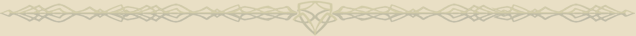
More articles in
Other
|
|
|
Further Help
Need more help? Come chat with us!
|
|

