mirror of
https://github.com/PokeAPI/api-data.git
synced 2024-11-25 17:02:30 +01:00
| .. | ||
| cmd.bash | ||
| Dockerfile | ||
| LICENSE | ||
| README.md | ||
| Run-Updater.ps1 | ||
Updater Bot 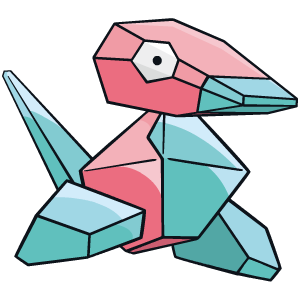
Usage
First, make sure you can read/write the target repository over SSH.
Launch the bot with a volume containing the SSH keys to /root/.ssh and an environment variable for email address.
Since this container runs Docker within itself, it needs to run in privileged mode.
docker network create pokeapi
docker run --privileged --network pokeapi --network-alias docker -v ~/.ssh:/root/.ssh -e COMMIT_EMAIL=example@example.com quay.io/pokeapi/updater
Check the log for failed clones, sometimes ![]() times out.
times out.
Environment Variables
Required
COMMIT_EMAIL
Optional
See the Dockerfile for the defaults.
COMMIT_NAMECOMMIT_MESSAGEBRANCH_NAMEREPO_POKEAPIREPO_DATA
Build Docker image
docker build -t pokeapi-updater .
Run on Windows
Your public/private keys with KeyName name will be shared with the pokeapi-updater container. Be sure those keys are the ones with write access on https://github.com/PokeAPI/pokeapi
pwsh Run-Updater.ps1 -KeyName id_rsa -CommitterEmail example@example.com