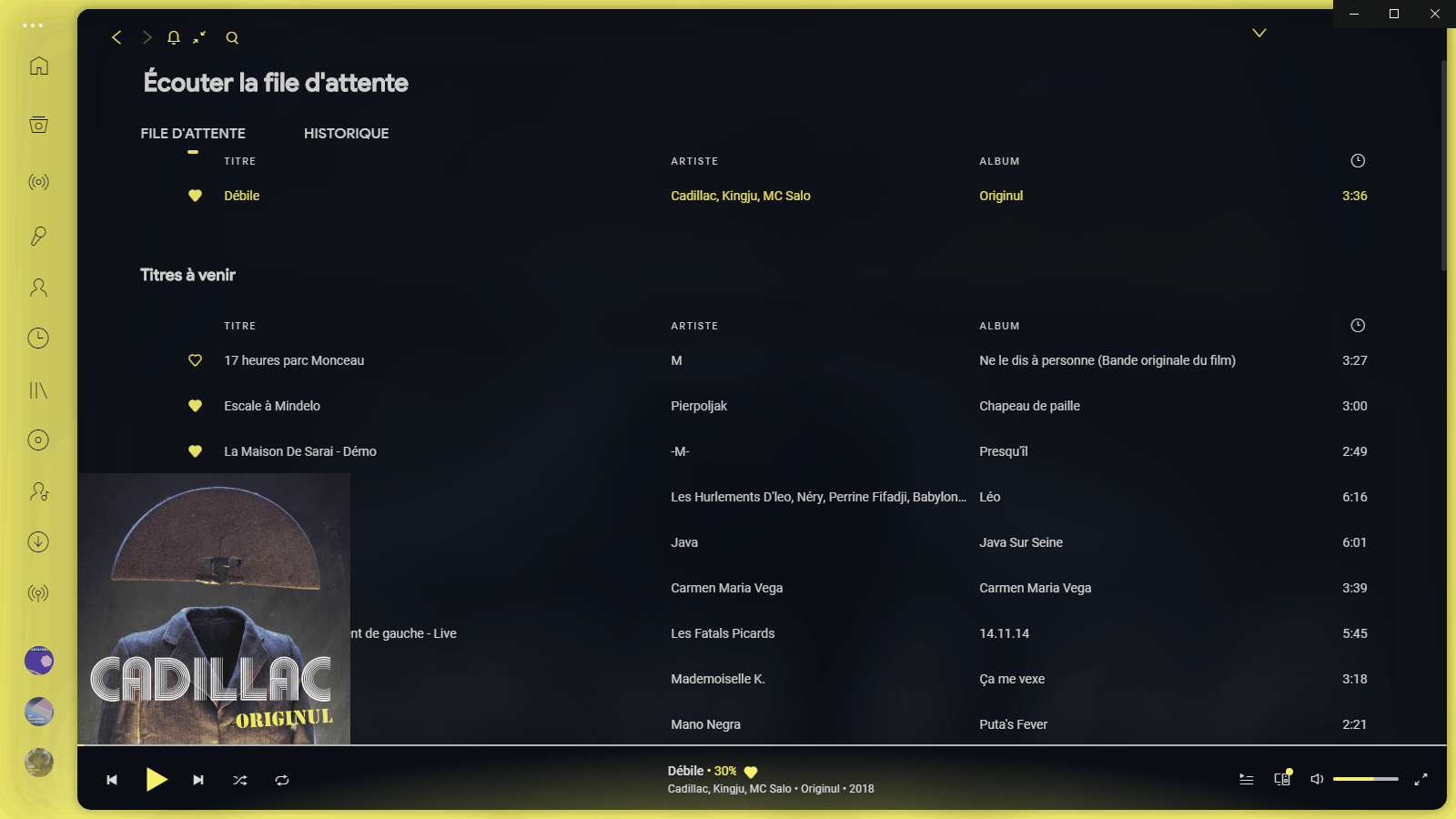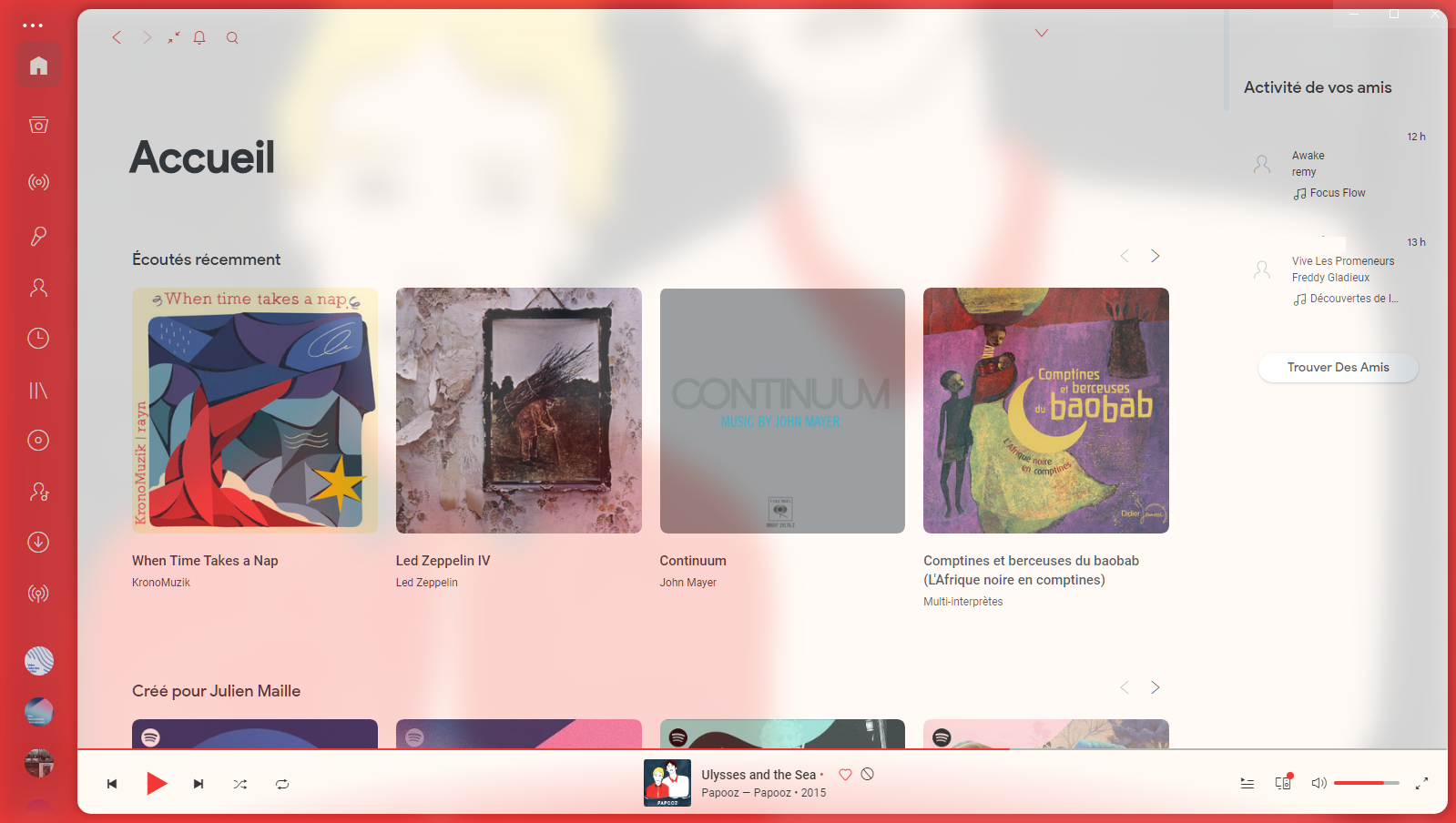Also added required snippet: https://github.com/morpheusthewhite/spicetify-themes/pull/266#issuecomment-775895061 |
||
|---|---|---|
| .. | ||
| assets/glue-resources/fonts | ||
| color-match-bg.gif | ||
| color.ini | ||
| dribbblish-dynamic.js | ||
| LICENSE | ||
| README.md | ||
| SpotifyNoControl.exe | ||
| user.css | ||
| white.png | ||
| windows-shortcut-instruction.png | ||
DribbblishDynamic
This is a tweaked version of Dribbblish theme. The main difference is that the highligh color is dynamic, ie. it will match the current album art colours (note: local files are excluded).
Screenshots
Dark
White
More
Requires spicetify-cli v0.9.9 or newer.
How to install
Run these command:
Linux and MacOS:
In Bash:
cd "$(dirname "$(spicetify -c)")/Themes/DribbblishDynamic"
cp dribbblish-dynamic.js ../../Extensions
spicetify config extensions dribbblish-dynamic.js
spicetify config current_theme DribbblishDynamic color_scheme dark
spicetify config inject_css 1 replace_colors 1 overwrite_assets 1
spicetify apply
Windows
In Powershell:
cd "$(spicetify -c | Split-Path)\Themes\DribbblishDynamic"
Copy-Item dribbblish-dynamic.js ..\..\Extensions
spicetify config extensions dribbblish-dynamic.js
spicetify config current_theme DribbblishDynamic color_scheme dark
spicetify config inject_css 1 replace_colors 1 overwrite_assets 1
spicetify apply
Hide Window Controls
Windows user, please edit your Spotify shortcut and add flag --transparent-window-controls after the Spotify.exe:

Alternatively, you can use SpotifyNoControl.exe, included in this theme package, to completely remove all windows controls and title menu (three dot at top left corner). Title menu still can be access via Alt key. Closing, minimizing can be done via right click menu at top window region.
SpotifyNoControl.exe could be used as Spotify launcher, it opens Spotify and hides controls right after. So you should make a shortcut for it, change icon and add to desktop or start menu.
Moreover, by default, Spotify adjusted sidebar items and profile menu icon to stay out of Windows native controls region. If you decided to use SpotifyNoControl.exe from now on, please open user.css file and change variable --os-windows-icon-dodge value to 0 as instruction to snap icons back to their original position.
Color Schemes
There are 2 color schemes you can choose: white, dark. Change scheme with commands:
spicetify config color_scheme <scheme name>
spicetify apply
How to uninstall
Remove the dribbblish script with the following commands
spicetify config extensions dribbblish-dynamic.js-
spicetify apply
color.ini reference
These keys are used in the colors.ini file.
| Key | Target |
|---|---|
main_fg |
The main Accent, used for sidebar and some interface elements |
main_bg |
The real star of the show, the main Backgroud of app (on the right side) |
secondary_fg |
Main text and some other small stuff |
secondary_bg |
The background for the left side navbar |
selected_button |
Button currenly being hovered |
pressing_fg |
The color that momentarialy appears when you press anything |
pressing_button_fg |
The textcolor for a pressed button |
pressing_button_bg |
BG color for the pressed button |
sidebar_and_player_bg |
Background for the player |
sidebar_indicator_and_hover_button_bg |
For the slider & selected items when you hover over it |
cover_overlay_and_shadow |
Overlay for when you hover over the album covers |
slider_bg |
The background for the slider |
scrollbar_fg_and_selected_row_bg |
Color for the current selected row |
active_control_fg |
Foreground for active control items |
indicator_fg_and_button_bg |
Button text color |
miscellaneous_bg |
The background color of toolips ("You're offline" etc) |
miscellaneous_hover_bg |
Hover Color for the Tooltips |
preserve_1 |
Misc text colors |
Shoutout to @khanhas for the original Dribbblish theme!