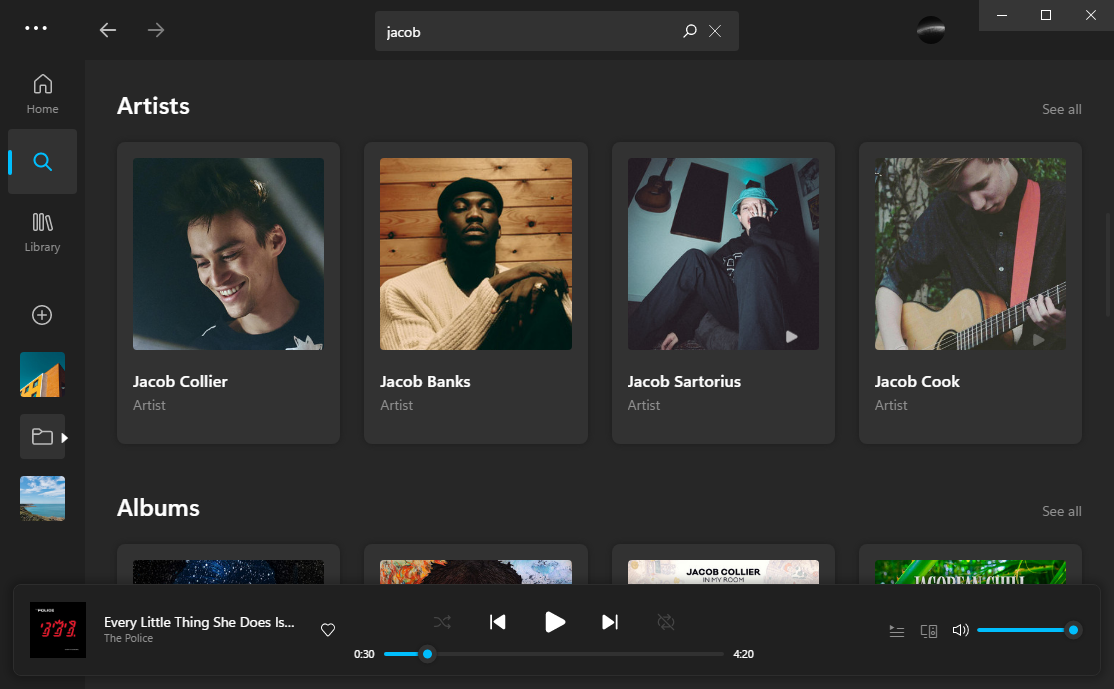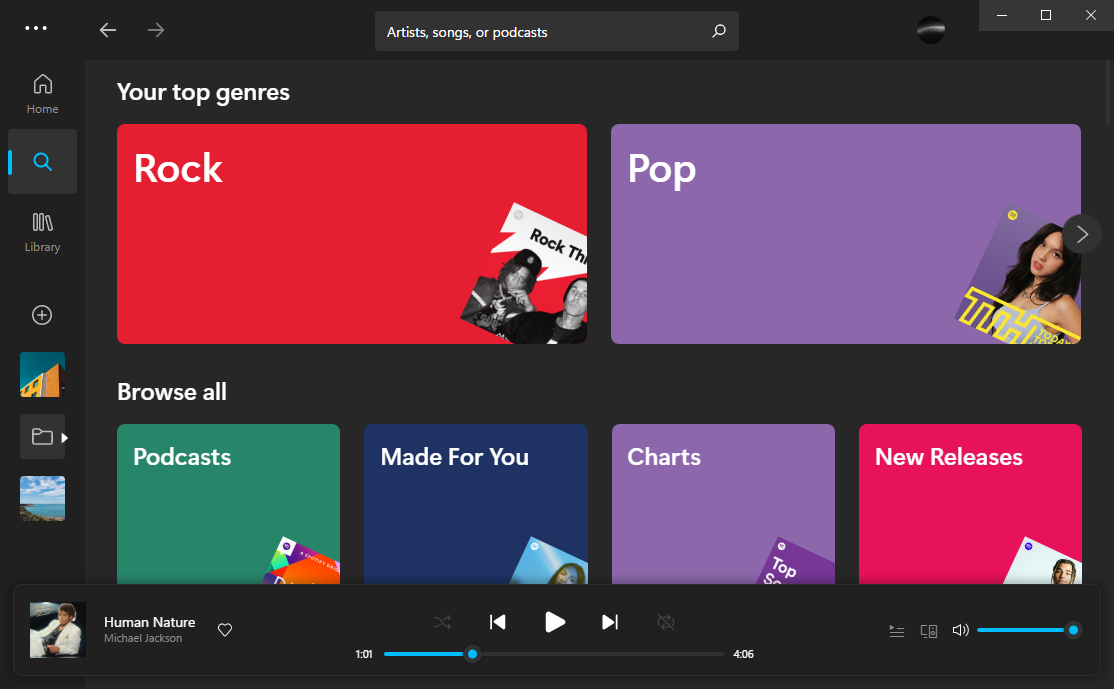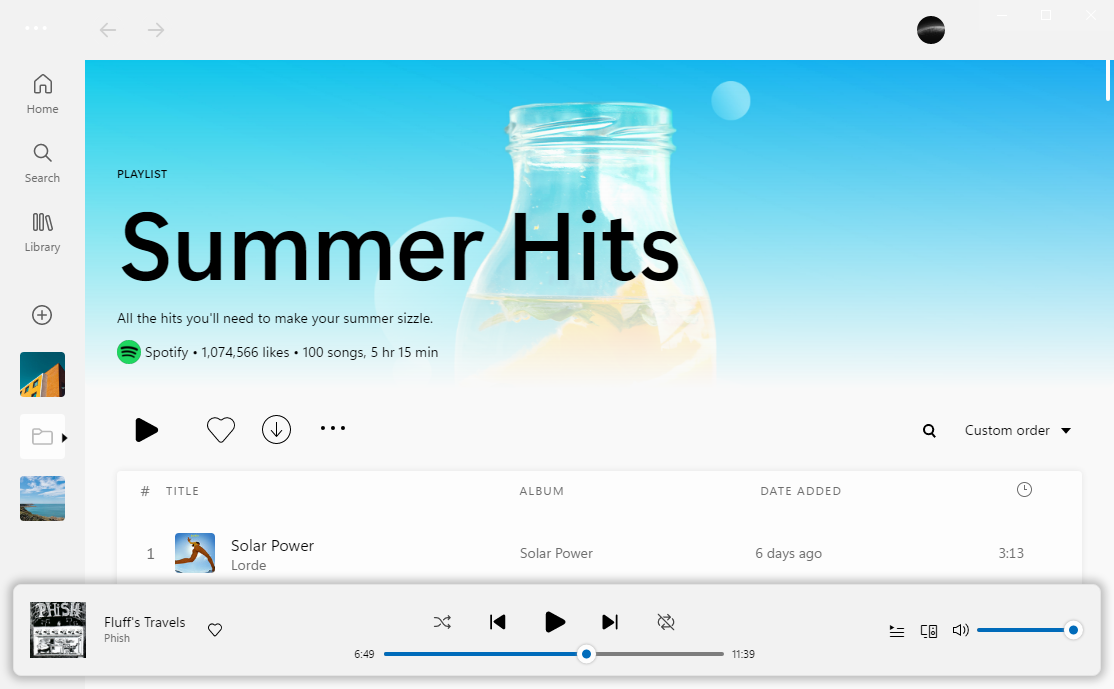mirror of
https://github.com/morpheusthewhite/spicetify-themes.git
synced 2024-11-22 10:52:48 +01:00
- Fix playlist icons not showed after expanding folders (thanks @Salaron) - Add scrollbar for playlists, also adjust container height (thanks @Salaron) - Fix missing playlist pictures (thanks @TheHenkka) - Update changed class names for some elements - Fix bugs with new spotify version |
||
|---|---|---|
| .. | ||
| assets | ||
| screenshots | ||
| color.ini | ||
| fluent.js | ||
| LICENSE | ||
| README.md | ||
| user.css | ||
Fluent
Screenshots
Dark
Light
More
About
Spicetify theme inspired by Windows 11 UI and Microsoft's Fluent Design.
Requires Segoe UI font.
Based off Ziro theme by schnensch
Fluent UI System Icons by Microsoft Corporation
Phosphor Icons by Phosphor Icons
Install
Make sure spicetify >= v2.6.3 is installed. Run these commands:
Windows
In Powershell:
cd "$(spicetify -c | Split-Path)\Themes\Fluent"
Copy-Item fluent.js ..\..\Extensions
spicetify config extensions fluent.js
spicetify config current_theme Fluent color_scheme dark
spicetify config inject_css 1 replace_colors 1 overwrite_assets 1
spicetify apply
macOS and Linux
In Bash:
cd "$(dirname "$(spicetify -c)")/Themes/Fluent"
mkdir -p ../../Extensions
cp fluent.js ../../Extensions/.
spicetify config extensions fluent.js
spicetify config current_theme Fluent color_scheme dark
spicetify config inject_css 1 replace_colors 1 overwrite_assets 1
spicetify apply
Customization
Two color schemes are available: light or dark. Change scheme with commands:
spicetify config color_scheme <scheme_name>
spicetify apply
You can change the accent color in the theme folder's color.ini file.
If you are using Windows, you can hide the window controls by adding the flag --transparent-window-controls after Spotify.exe in your Spotify shortcut.