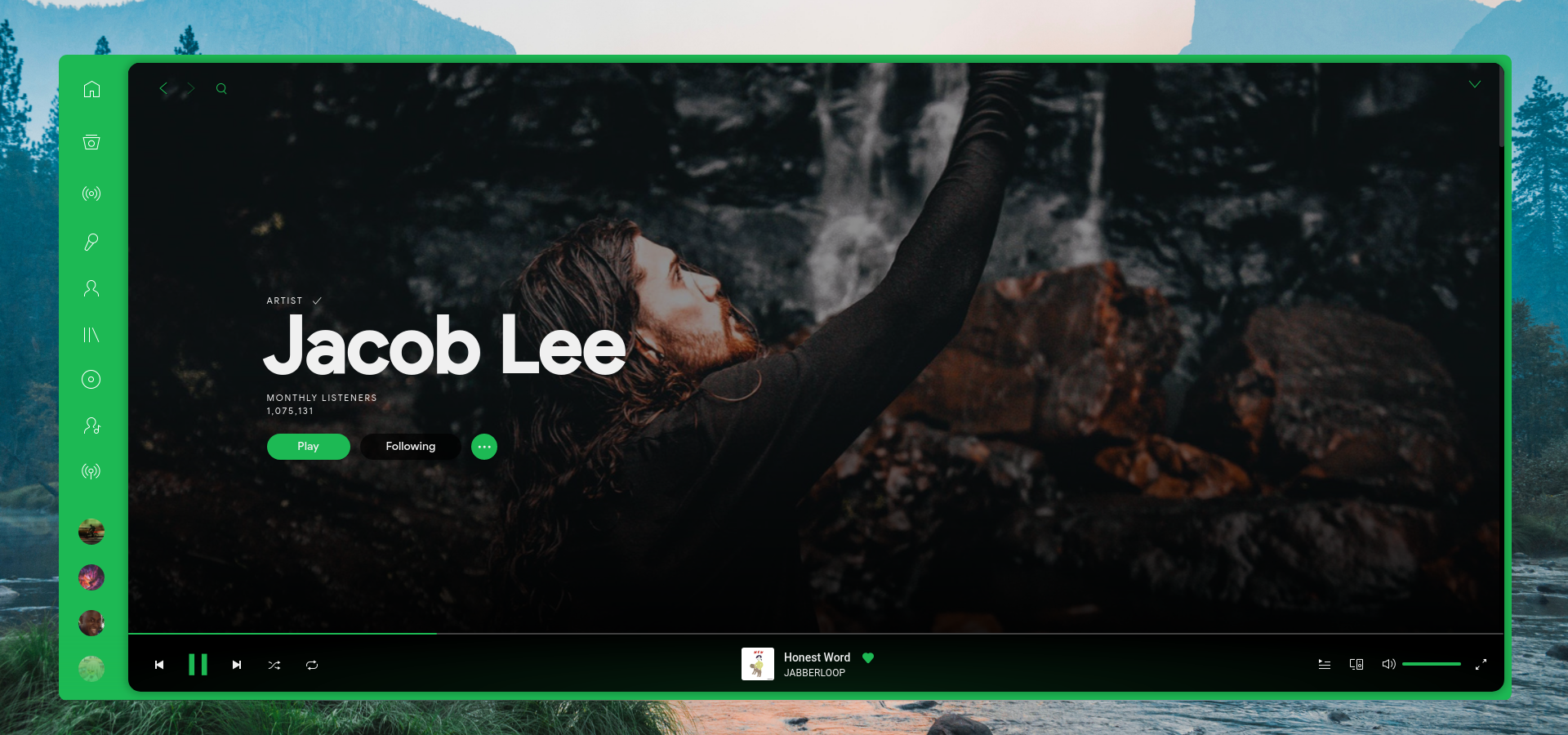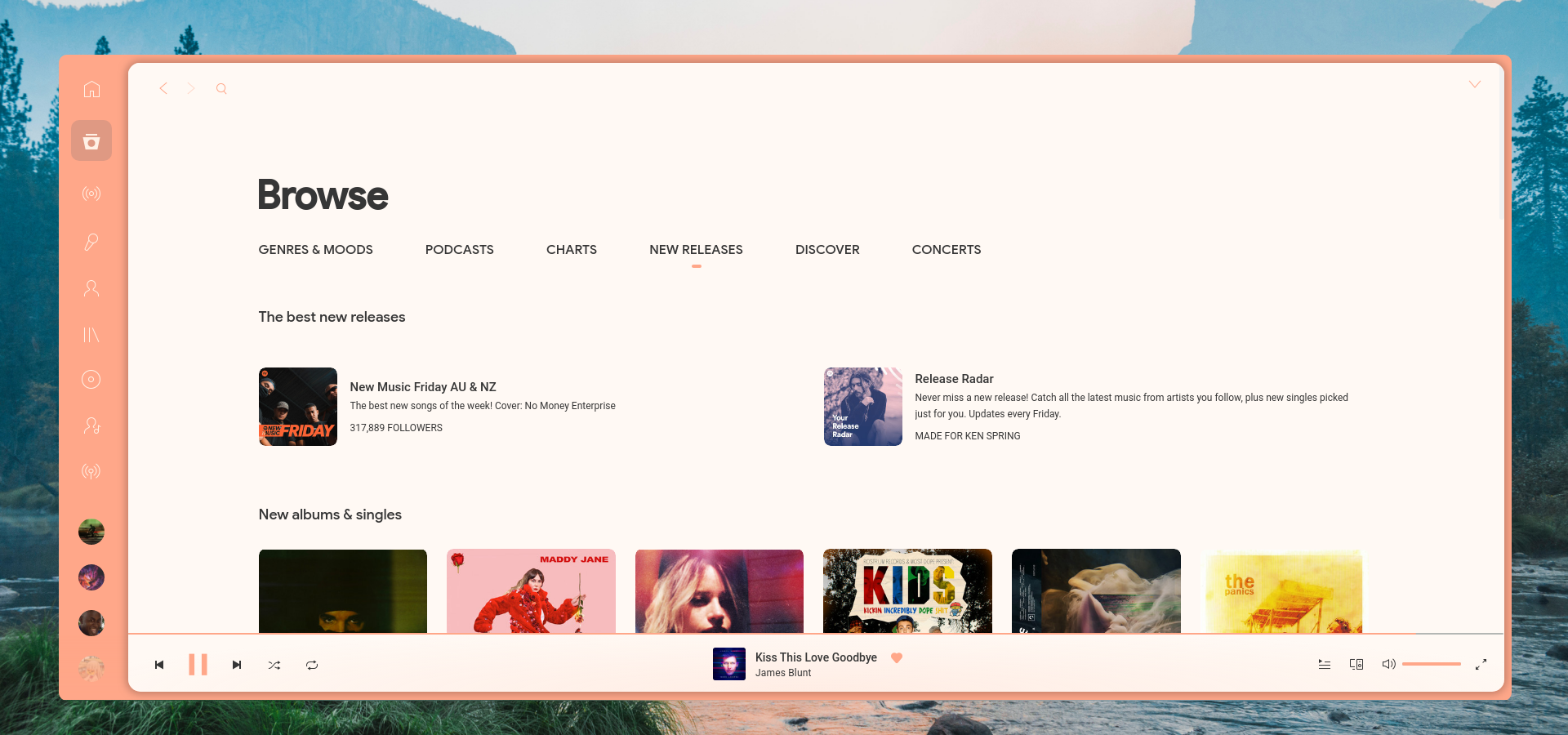mirror of
https://github.com/morpheusthewhite/spicetify-themes.git
synced 2024-11-23 11:23:38 +01:00
| .. | ||
| assets/glue-resources/fonts | ||
| base.png | ||
| color.ini | ||
| dark.png | ||
| dribbblish.js | ||
| LICENSE | ||
| README.md | ||
| user.css | ||
| white.png | ||
| windows-shortcut-instruction.png | ||
Dribbblish
Screenshots
Base
White
Dark
More
How to install
Run these command:
Linux and MacOS:
In Bash:
cd "$(dirname "$(spicetify -c)")/Themes/Dribbblish"
cp dribbblish.js ../../Extensions
spicetify config extensions dribbblish.js
spicetify config current_theme Dribbblish color_scheme base
spicetify config inject_css 1 replace_colors 1 overwrite_assets 1
spicetify apply
Windows
In Powershell:
cd "$(spicetify -c | Split-Path)\Themes\Dribbblish"
Copy-Item dribbblish.js ..\..\Extensions
spicetify config extensions dribbblish.js
spicetify config current_theme Dribbblish color_scheme base
spicetify config inject_css 1 replace_colors 1 overwrite_assets 1
spicetify apply
Windows user, please edit your Spotify shortcut and add flag --transparent-window-controls after the Spotify.exe:
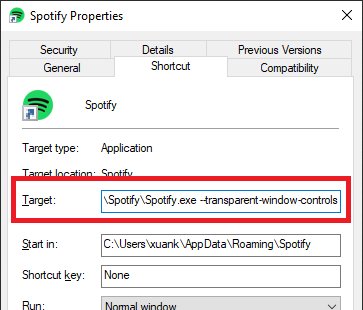
There are 3 color schemes you can choose: base, white, dark. Change scheme with commands:
spicetify config color_scheme <scheme name>
spicetify apply