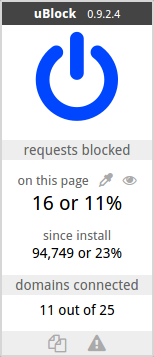7.7 KiB
you decide what enters your browser.
![]() English,
Chinese (中文),
Korean (한국어)
English,
Chinese (中文),
Korean (한국어)
uBlock: an efficient blocker add-on for various browsers. Fast, potent, and lean.
What is uBlock?
uBlock is a general-purpose blocker — not an ad blocker specifically.
uBlock blocks ads through its support of the Adblock Plus filter syntax. uBlock extends the syntax and is designed to work with custom rules and filters.
That said, it's important to note that blocking ads is not theft. Don't fall for this creepy idea. The ultimate logical consequence of blocking = theft is the criminalisation of the inalienable right to privacy.
uBlock's main goal is to help users neutralize privacy-invading apparatus — ads being one example.
Documentation
Quick guide: popup user interface
For advanced usage, read about dynamic filtering and more on uBlock's wiki.
Performance
Memory
Chromium [2]
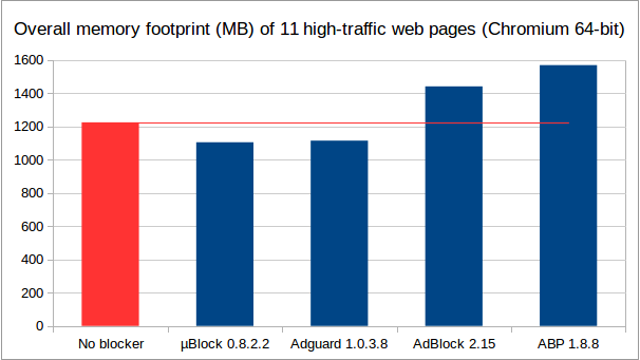
Firefox
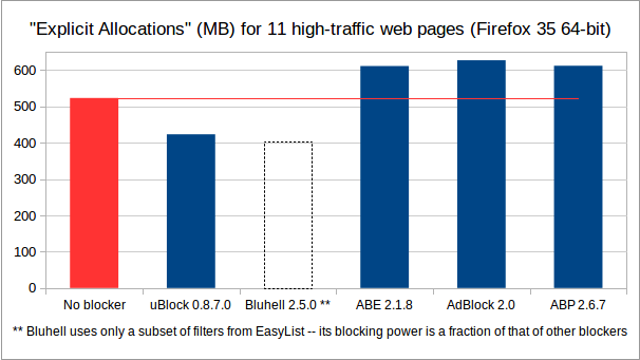
Safari
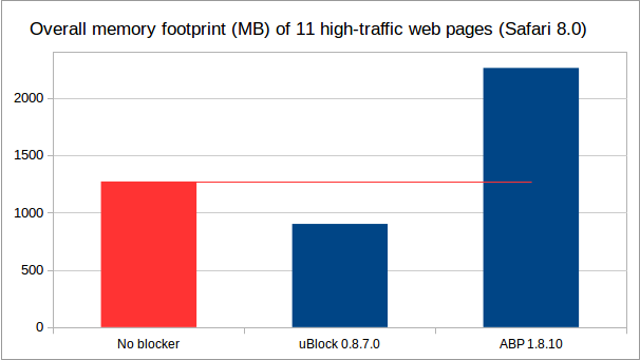
[1] Details of the benchmark available at Firefox version: benchmarking memory footprint.
[2] Important note: There is currently a bug in Chromium 39+ which causes a new memory leak each time the popup UI of an extension is opened. This affects all extensions. Keep this in mind when measuring Chromium's memory usage. In the benchmarks, I avoided opening the popups completely.
CPU
uBlock is also easy on the CPU
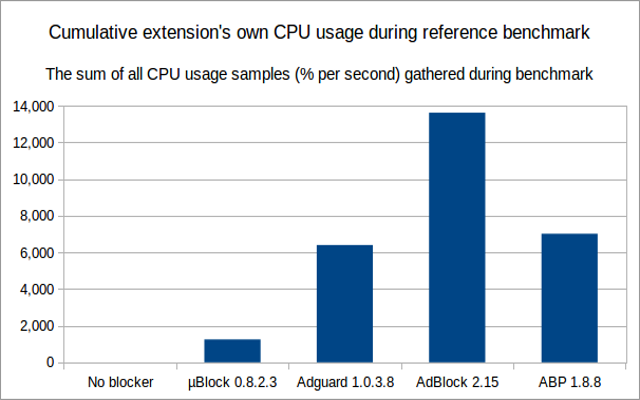
Details of the benchmark available in this LibreOffice spreadsheet.
Blocking
Being lean and efficient doesn't mean blocking less
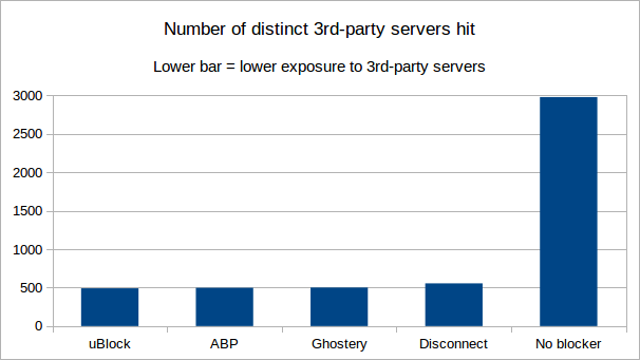
For details of benchmark, see
uBlock and others: Blocking ads, trackers, malwares.
Quick tests
Installation
General info
EasyList, Peter Lowe's Adservers, EasyPrivacy and Malware domains are enabled by default when you install uBlock. Many more lists are readily available to block trackers, analytics, and more. Hosts files are also supported.
Once you install uBlock, you can easily un-select any of the pre-selected filter lists if you think uBlock blocks too much. For reference, Adblock Plus installs with only EasyList enabled by default.
To benefit from uBlock's higher efficiency, it's advised that you don't use other inefficient blockers at the same time (such as AdBlock or Adblock Plus). uBlock will do as well or better than most popular ad blockers.
Feel free to read about the extension's required permissions.
Chromium
You can install the latest version from the Chrome Web Store, from the Opera store, or manually.
Firefox
Install from Firefox Add-ons homepage, or you can install by downloading the latest uBlock.firefox.xpi file, and by dragging the downloaded xpi file to your add-on page.
Note: When a new version is submitted at Mozilla Add-ons (AMO), it takes weeks for that submission to be reviewed and cleared. Any new submission would cancel the pending one, and the new one would be placed at the end of the reviewing queue. So that the version on AMO is way behind the latest release here is completely out of control of the developers.
Safari
Install the latest uBlock for Safari from its homepage, or a potentially-outdated version from the Safari Extension Gallery.
Safari 6.1 and later (developed on Safari 8/Yosemite; tested on 6.1/Mountain Lion and 7/Mavericks).
Release History
See the releases pages for a history of releases and highlights for each release.
About
Free. Open source. For users by users.
If uBlock is useful to you, donations to support development are much appreciated.
uBlock is made useful because of the filter lists it utilizes. We deeply appreciate the people working hard to maintain the filter lists we're using, which were made available to use by all for free.
You can contribute by helping translate uBlock on Crowdin.