8.2 KiB
My idlers
A web app for displaying, organizing and storing information about servers (VPS), shared & reseller hosting, seed boxes, domains, DNS and misc services.
Despite what the name infers this self hosted web app isn't just for storing idling server information. By using a YABS output you can get disk & network speed values along with GeekBench 5 scores to do easier comparing and sorting.
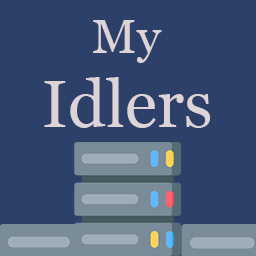
Note: Create, Update and Delete are disabled on demo site.
Project sponsor
Cloud Five Limited for providing the hosting for demo installation.
2.1.8 changes (20th October 2022):
You can no longer use the form to submit YABS results
yabs.sh now has JSON formatted response and can POST the output directly from calling the script.
With My idlers you can use your API key and the server id to directly POST the benchmark result
http://domain.com/api/yabs/tnSJLyhz/USERAPIKEYISHERE
Example yabs.sh call to POST the result
curl -sL yabs.sh | bash -s -- -s "http://domain.com/api/yabs/tnSJLyhz/USERAPIKEYISHERE"
Please run the following if updating from existing install:
php artisan route:cache
php artisan cache:clear
- Added & implemented details footer blade component
- Added new index layout
- Updated domains, misc, reseller, seedboxes and shared use new index layout
- Updated validation for store and update
- Updated
updatePricing()to not need$as_usdparameter - Updated labels assigned insert
- Updated order/sort by methods for pricing related columns
- Removed add YABS button on servers index page
Requires
- PHP 8.1
Features
- Add servers
- Add shared hosting
- Add domains
- Auto get IP's from hostname
- Check up/down status
- Get YABS data from output
- Compare 2 servers
- Save & view YABS output
- Update YABS disk & network results
- Next due date system
- Multi currency compatibility
- Multi payment-term compatibility
- Pre-defined operating systems
- Assign labels
- Assign server type (KVM, OVZ, LXC & dedi)
- Easy to edit values
Install
- Run
git clone https://github.com/cp6/my-idlers.gitinto your directory of choice - Run
composer install - Run
cp .env.example .env - Edit (If needed) MySQL details in .env
- Run
php artisan key:generate - Run
php artisan make:database my_idlersto create database - Run
php artisan migrate:fresh --seedto create tables and seed data - Run
php artisan serve
Updating
If you already have at least version 2.0 installed:
- Run
git clone https://github.com/cp6/my-idlers.git - Run
composer install - Run
php artisan migrate - Run
php artisan route:cache - Run
php artisan cache:clear
Run using Docker
docker run \
-p 8000:8000\
-e APP_URL=https://... \
-e DB_HOST=... \
-e DB_DATABASE=... \
-e DB_USERNAME=... \
-e DB_PASSWORD=... \
ghcr.io/cp6/my-idlers:latest
docker exec ... php artisan migrate:fresh --seed --force # Set up database one time
Managed Hosting
Run with a single click on PikaPods.com
API endpoints
For GET requests the header must have Accept: application/json and your API token (found at /account)
Authorization : Bearer API_TOKEN_HERE
All API requests must be appended with api/ e.g mydomain.com/api/servers/gYk8J0a7
GET request:
dns/
dns/{id}
domains/
domains/{id}
servers
servers/{id}
labels/
labels/{id}
locations/
locations/{id}
misc/
misc/{id}
networkSpeeds/
networkSpeeds/{id}
os/
os/{id}
pricing/
pricing/{id}
providers/
providers/{id}
reseller/
reseller/{id}
seedbox/
seedbox/{id}
settings/
shared/
shared/{id}
POST requests
Create a server
/servers
Body content template
{
"active": 1,
"show_public": 0,
"hostname": "test.domain.com",
"ns1": "ns1",
"ns2": "ns2",
"server_type": 1,
"os_id": 2,
"provider_id": 10,
"location_id": 15,
"ssh_port": 22,
"bandwidth": 2000,
"ram": 2024,
"ram_type": "MB",
"ram_as_mb": 2024,
"disk": 30,
"disk_type": "GB",
"disk_as_gb": 30,
"cpu": 2,
"has_yabs": 0,
"was_promo": 1,
"ip1": "127.0.0.1",
"ip2": null,
"owned_since": "2022-01-01",
"currency": "USD",
"price": 4.00,
"payment_term": 1,
"as_usd": 4.00,
"usd_per_month": 4.00,
"next_due_date": "2022-02-01"
}
PUT requests
Update a server
/servers/ID
Body content template
{
"active": 1,
"show_public": 0,
"hostname": "test.domain.com",
"ns1": "ns1",
"ns2": "ns2",
"server_type": 1,
"os_id": 2,
"provider_id": 10,
"location_id": 15,
"ssh_port": 22,
"bandwidth": 2000,
"ram": 2024,
"ram_type": "MB",
"ram_as_mb": 2024,
"disk": 30,
"disk_type": "GB",
"disk_as_gb": 30,
"cpu": 2,
"has_yabs": 0,
"was_promo": 1,
"owned_since": "2022-01-01"
}
Update pricing
/pricing/ID
Body content template
{
"price": 10.50,
"currency": "USD",
"term": 1
}
DELETE requests
Delete a server
/servers/ID
Notes
Public viewable listings
If enabled the public viewable table for your server listings is at /servers/public
You can configure what you want viewable at /settings
Due date / due soon
This is simply just a reminder. If the homepage is requested (viewed) when a service is over due date it will get reset to plus the term from the old due date.
E.g if the term is a month then the due date gets updated to be 1 month from the old due date.
Supporting YABS commands:
curl -sL yabs.sh | bash
or
curl -sL yabs.sh | bash -s -- -r
Make sure YABS output starts at the first line which is:
# ## ## ## ## ## ## ## ## ## ## ## ## ## ## ## ## ## #
Logo icons created by Freepik - Flaticon











